Mobile Tickets

Introducing the FSCJ Artist Series mobile app - the new and improved way to access your tickets and more! Elevate your ticketing experience from the moment you buy tickets to the day of your show.
Get all the info you need, all in one place!
- Easy access to your mobile tickets 24 hours prior to your performance
- Add mobile tickets to your Apple/Google digital wallet for quick and easy entry into the venue
- Transfer tickets to family or friends
- View upcoming events
- Get directions and parking information
- Explore accessible services before you attend
- Enable push notifications to receive important show updates and special offers
- For VIP Theater Club Members, access your VIP Membership card and add it to your digital wallet - see FAQ for more info
How to Access Your Mobile Tickets
View and share your Mobile tickets through the FSCJ Artist Series app starting 24 hours prior to your performance. Follow the steps below to download the app.
Alternatively, Mobile tickets are available to view from your mobile browser by logging into your account and navigating to Upcoming Events. We recommend pulling up your tickets before you leave for the theater to avoid connection issues. Mobile tickets cannot be shared to friends or family from your browser. To share tickets you will need to download the app.
If you have any questions or need assistance, please contact our team at 904-632-5000 or info@fscjartistseries.org.
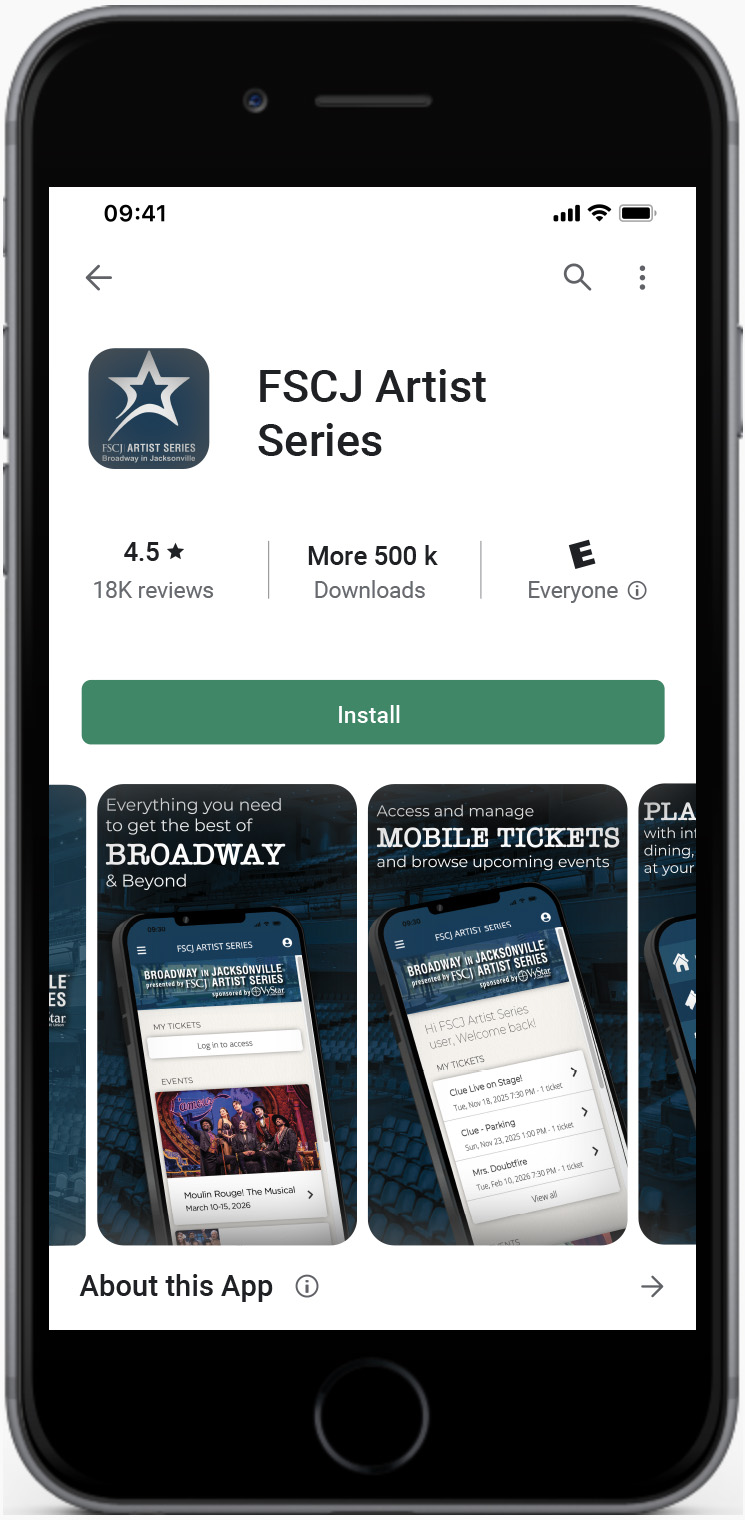
Step 1
Download the App
Click the button below from your mobile device to install the app.
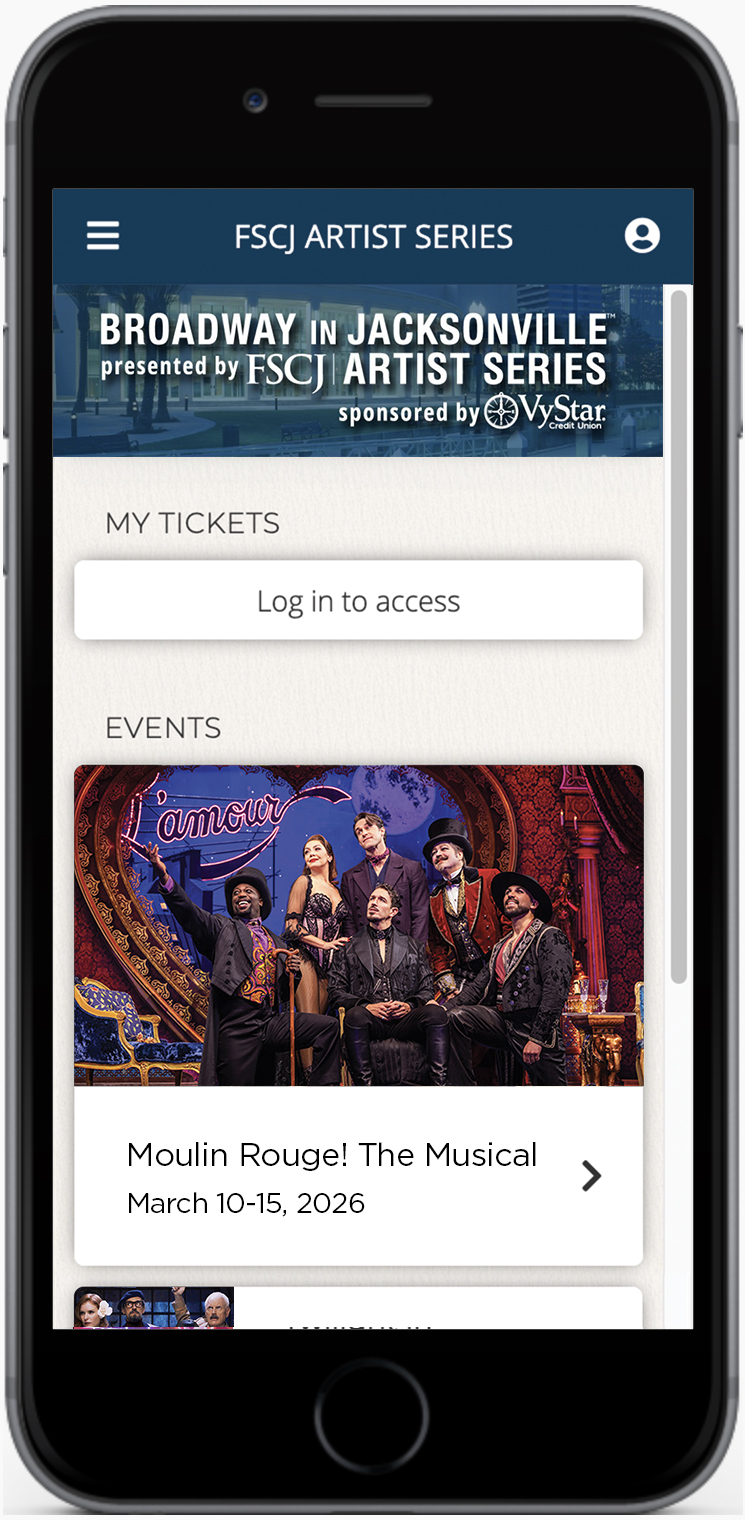
Step 2
Navigate to Account Login
Open the FSCJ Artist Series mobile app and tap Log in from the homescreen. Alternatively, tap the 3 bars (also known as a hamburger menu) in the upper left corner and click Log in.
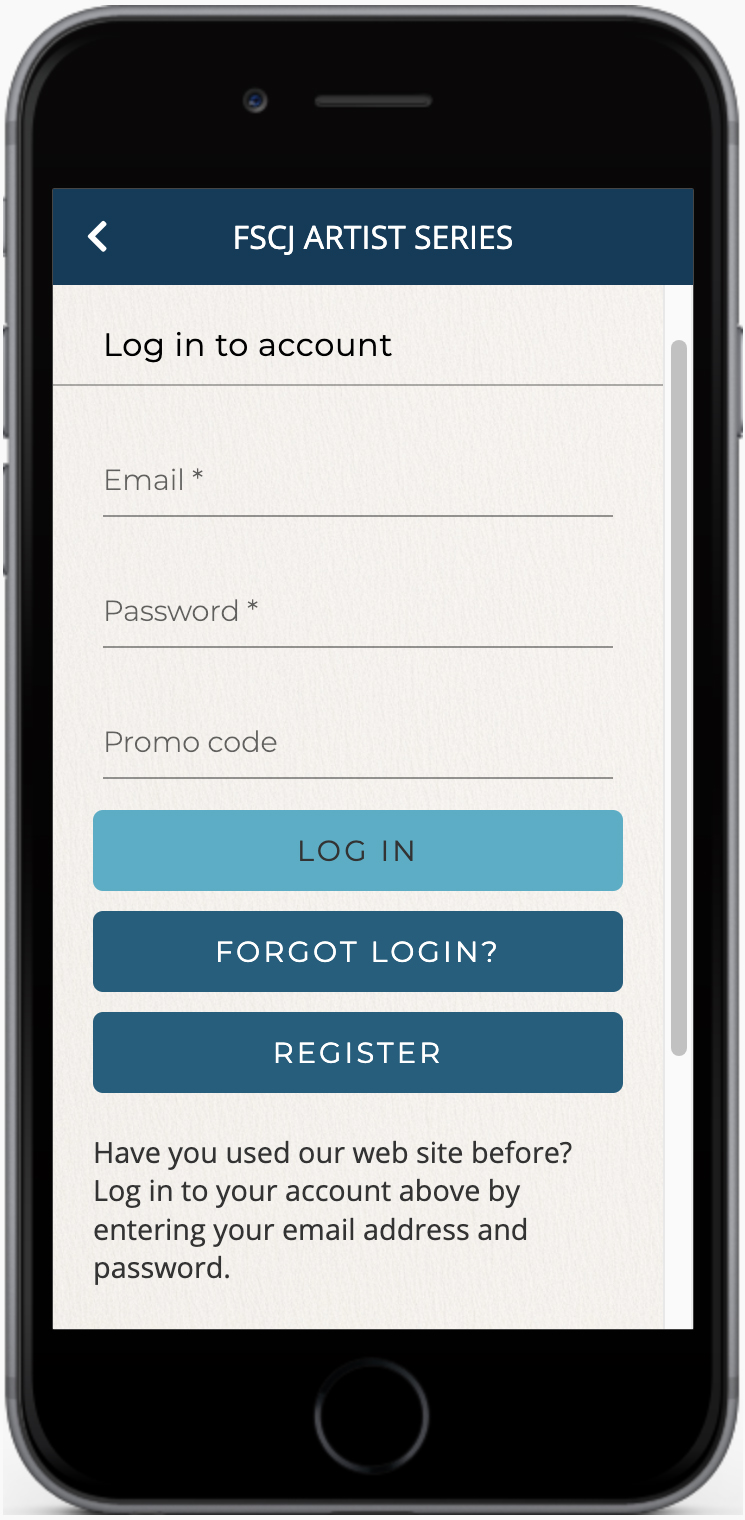
Step 3
Enter Account Information
Use your existing FSCJ Artist Series account email and password. Once logged in, you’ll have access to your account.
If you have purchased tickets from fscjartistseries.org, you may already have an existing account with us. Please try the forgot login button. If you haven't purchased tickets with us before, select register and sign up.
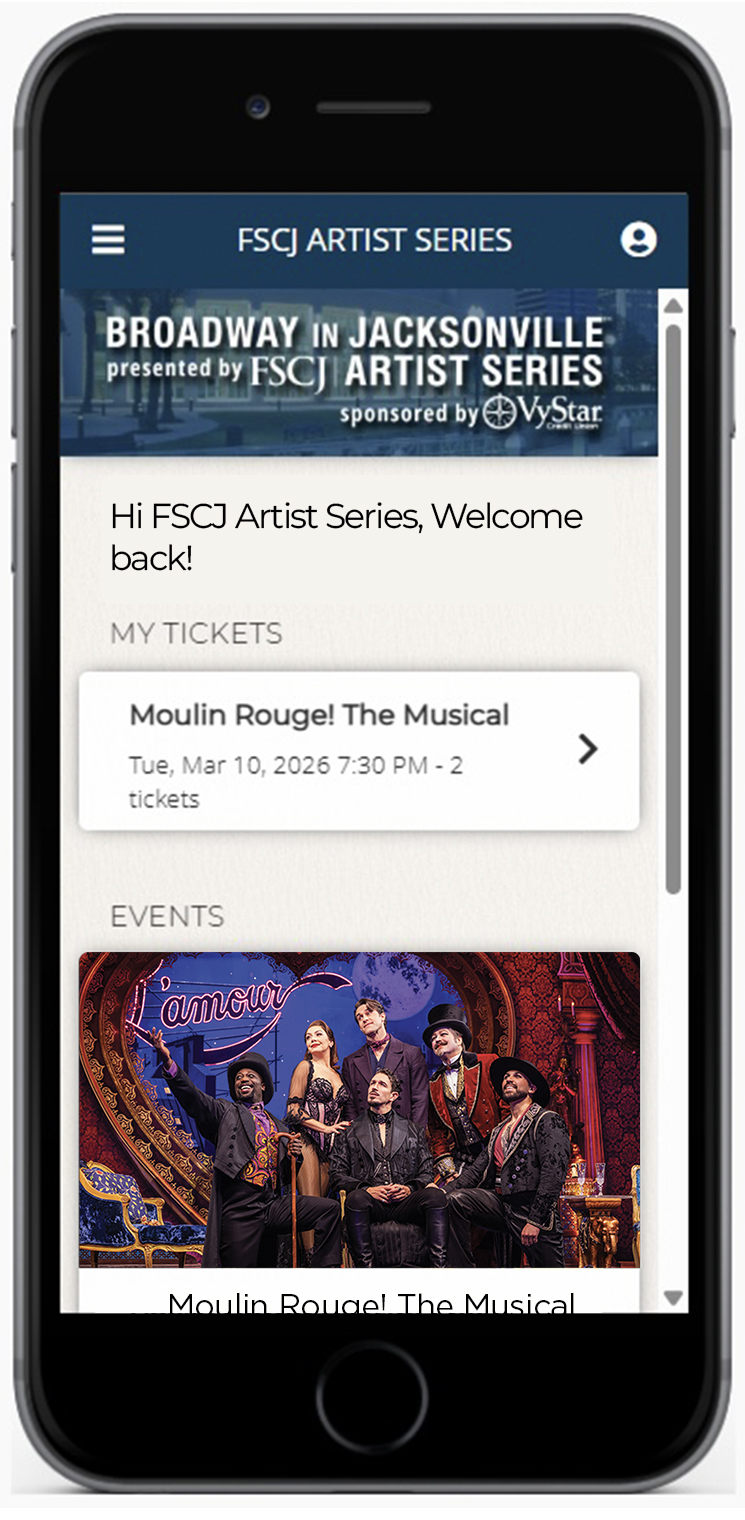
Step 4
Select Your Performance
Once logged in, return to the home screen and select your upcoming performance from MY TICKETS.
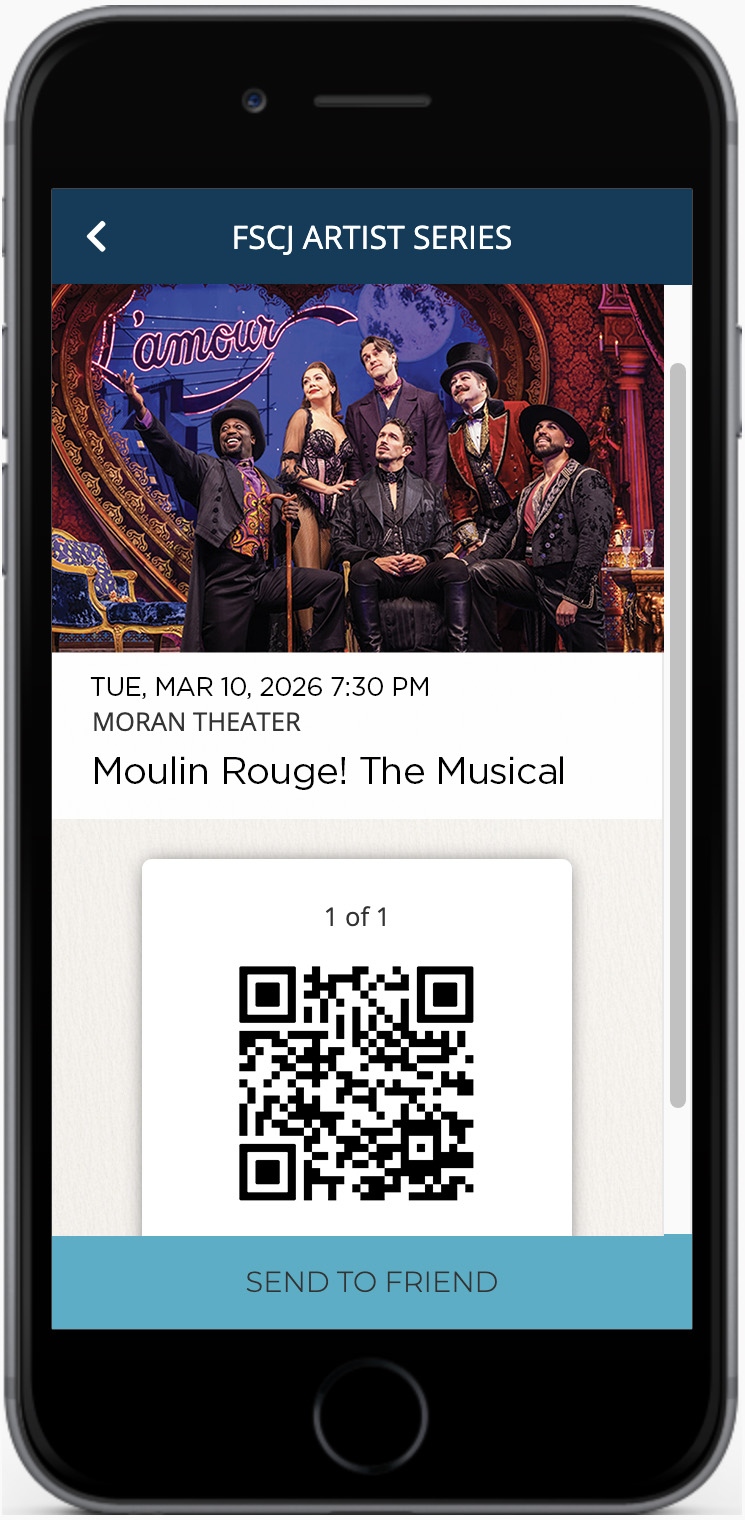
Step 5
View Mobile Tickets
Scroll to view all mobile tickets QR codes to your upcoming performance. Please note: Mobile ticket QR codes will be available to view and share starting 24 hours before your performance. If you don't see your QR code the day of the event, please call the box office at (904) 632-5000 during Call Center hours or email info@fscjartistseries.org outside of Call Center hours.
Performance Day Tips
Here are ways to speed up your entry when you arrive at the theater:
- Before you leave for the theater, access your tickets through the app with your mobile device connected to the internet.
- Make sure your phone is fully charged.
- Increase the brightness of your screen for ease of scanning.
- Have your ticket ready to be scanned before entering the theater.
Frequently Asked Questions
PDF tickets are not available to print from home. With mobile entry, your phone is your ticket. If you do not have access to a smartphone and would like a printed ticket, please contact the box office at (904) 632-5000 or info@fscjartistseries.org
Ticket QR codes will be available starting 24 hours before your performance.
Don't see your code within 24 hours?
- At the venue: Please visit the box office
- Within box office Call Center hours: Please call the box office at (904) 632-5000
- Outside of Call Center hours: Please email info@fscjartistseries.org
To ensure seamless entry, we highly recommend accessing your tickets before arriving to the theater.
In addition to the QR code which will be scanned at the door, your mobile ticket also has your seating information including your section, row, and seat number. Be prepared to show your mobile ticket to the usher who will direct you to your seat.
Tickets must be presented to the usher live from your phone in the mobile app or with the mobile tickets displayed in your account.
Yes. Once you select your show, you will be able to select View All on the main account page screen to see your available tickets.
To transfer tickets, you will need to log in to the mobile app within 24 hours of the performance. Once you are logged in, navigate to the homepage and select your performance from MY TICKETS. On the display screen below the mobile ticket(s) QR code you will see the Send to friend button. Tap the button and enter the recipient's email address and select the desired tickets for transfer. Finally, confirm your transfer. You will receive confirmation that the tickets have been emailed to the provided address.
The recipient will receive an email from support@instantencore.com with a link that will display the ticket barcode(s) and seat location. The barcode(s) can then be scanned directly from the recipient’s mobile device upon entry to the Jacksonville Center for the Performing Arts.
We encourage you to charge your device before you come to the theater, but you may always go to the box office for assistance.
We recommend downloading the app for convenience and best user experience, however you can alternatively access your mobile tickets by logging into your Artist Series account from your mobile browser.
To access your tickets from your mobile browser, navigate to Upcoming Events and your mobile tickets will be available starting 24 hours before the scheduled event. We recommend pulling up your tickets before you leave for the theater to avoid connection issues. Mobile tickets cannot be shared to friends or family from your browser. To share tickets you will need to download the app.
If you have any questions or need assistance, please contact our team at 904-632-5000 or info@fscjartistseries.org.
VIP Theater Club members can access their VIP card in the app by logging in and following the steps below. Alternatively, upon logging in your membership card will be available under the My Tickets section on the homepage.
- Click the icon in the top right corner.
- Click Membership
- Your Membership card will display and from here you can add it to your apple or google wallet for easy access at the theater
